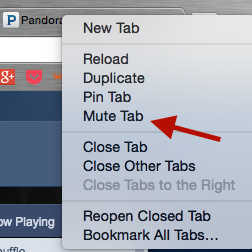 Chrome has the ability to be customized to almost any extent you can imagine. One feature that I have always wanted was the ability to mute individual tabs. Well it seems like this is something that you can finally do (even if it's just in beta mode).
Chrome has the ability to be customized to almost any extent you can imagine. One feature that I have always wanted was the ability to mute individual tabs. Well it seems like this is something that you can finally do (even if it's just in beta mode). Let's set the scene:
You have students doing some free writing with a great classical piano playlist from Pandora on in the background , but you need to load a Youtube video to show after the free write.
As you load the Youtube video, you begin to do your free write with the students, but it will automatically start playing once the page is loaded. Now you may have an issue: if you forgot about the tab, the video and sound (or even worse, advertisements) start playing over that beautiful Chopin Sonata.
Enter Chrome Experiments
Go To:
- chrome://flags/#enable-tab-audio-muting
- Then click enable
- Click relaunch Chrome on the bottom of the page
After you have enabled "Tab Audio Muting", you can now right click on any tab and mute it.
Also, if you have a tab that is playing sound (distinguishable from the speaker icon on the tab), you can just click the speaker icon to mute the tab.
You can preemptively mute a tab and it will remain muted until you need it to be un-muted.

